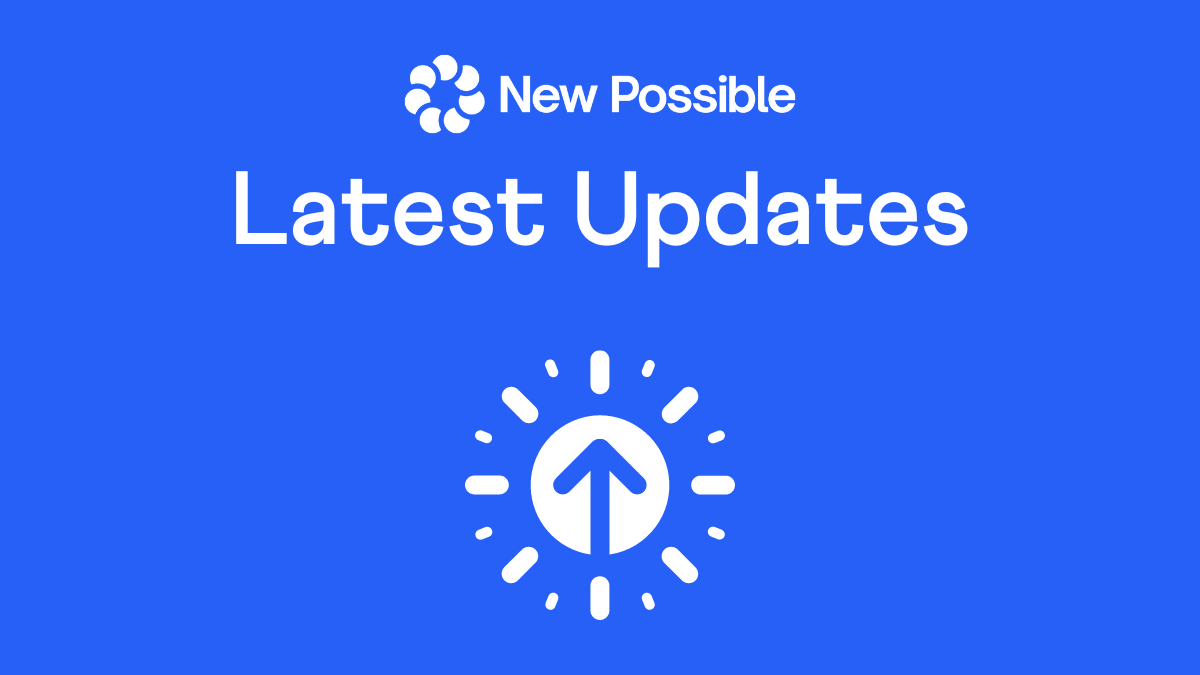See what updates and new releases we're rolling out.
If you have a product suggestion, we'd love to hear from you! You can either complete this form, or email hello@newpossible.io. Keep up to date by signing-up for our newsletter.
Previous update logs: 2022
Q3 2023
Always-on feedback and messaging
Introducing an always-on feedback channel to help quantify and manage suggestions and any concerns.
Leaders are using always-on feedback and messaging to:
- Promote wellbeing by granting employees direct and anonymous access to mental health first-aiders.
- Provide a confidential 'red button' for employees to raise concerns.
- Drive business growth by embedding a culture of continuous improvement.
Contact your dedicated insight specialist to activate.
QuickSummary AI
QuickSummary AI is available to Advantage Plus subscribers and enables you to quickly summarise large volumes of free-text feedback in a click.
To run QuickSummary, select 'Summarise':
![]()
Notes:
- Currently available on NP360 and Custom Question Analysis dashboards;
- Computer-generated summaries should be used with caution;
- To activate, please contact your dedicated insight specialist.
Enhanced survey builder
Streamlined survey management
Surveys and campaigns have been combined into 'Surveys', enabling you to manage Active, Draft and Closed surveys from a single screen.
Descriptions
When creating a question, you now have the option to add a description. Descriptions enable you to include additional context:
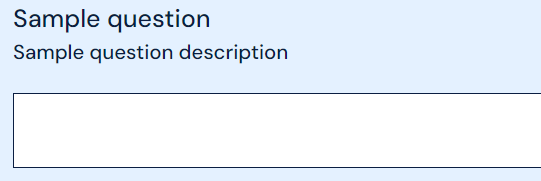
Q2 2023
Two-factor authentication (2FA)
Two-factor authentication is now available to everyone. To enable, select 'Two Factor Authentication' under 'Account' within the left-hand menu of your client portal:
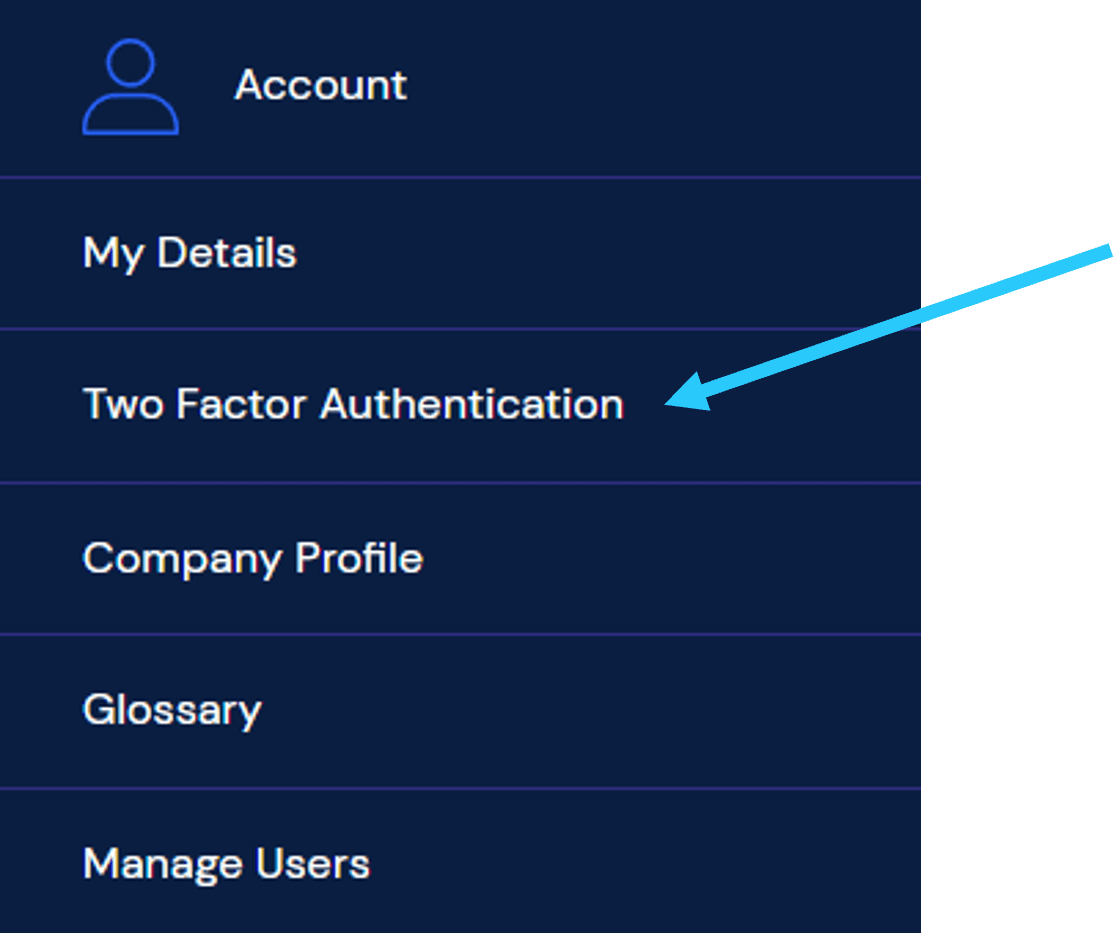
Note: Before clicking 'Enable', please ensure that you have your mobile authentication app ready.
Once activated on your account, you can enforce 2FA across your organisation. To do this, please select 'Manage Users' under 'Account' within the left-hand menu of your client portal. You'll then need to select 'Enforce Two Factor Authentication for all users' from the top of the page:
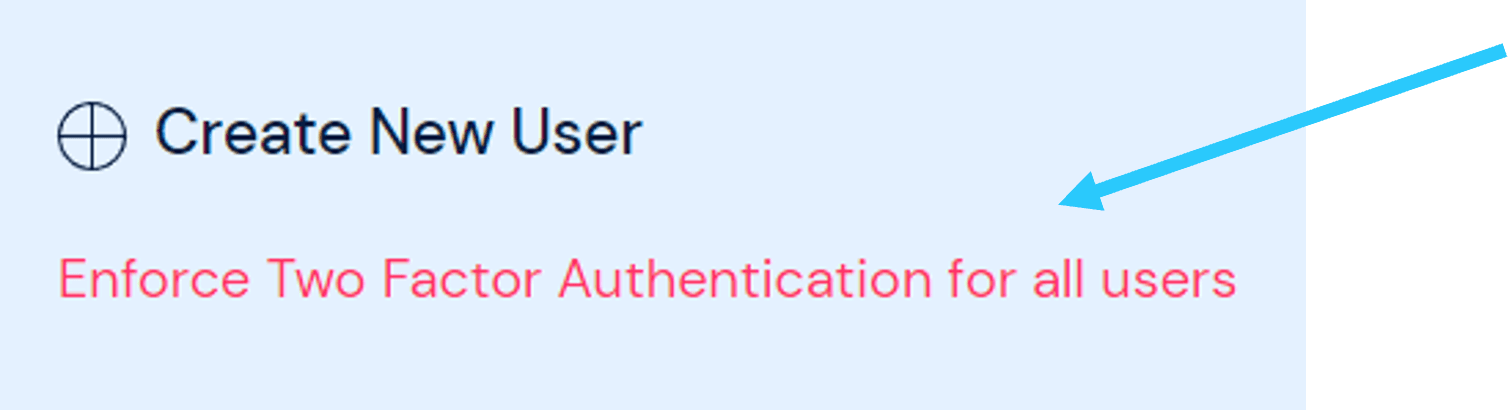
Custom question analysis
You can now visualise responses to custom surveys and questions. To access the 'Custom Question Analysis' dashboard, select 'Custom Question Analysis' under 'Dashboards' within the left-hand menu of your client portal:
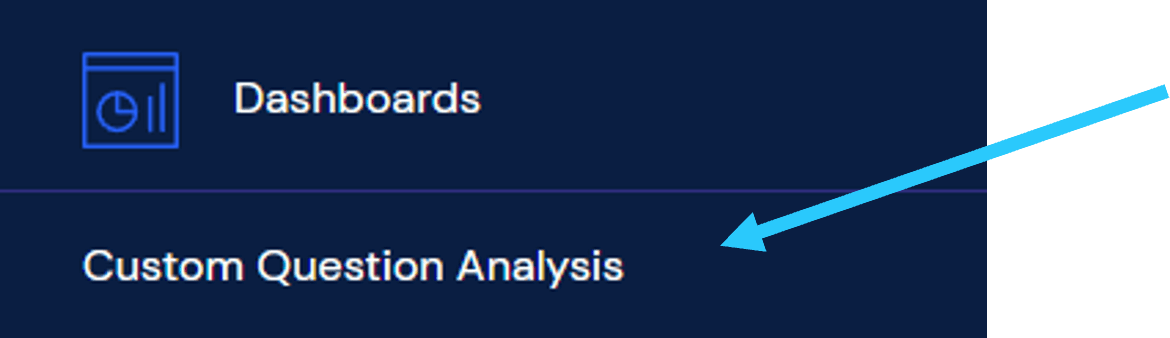
Here's a few quick tips to help you get started:
- Use the filters at the top of the dashboard to segment by campaign and team;
- Compare results with a previous survey by selecting a 'comparison campaign' under the ratings table. The 'Diff.' column of the ratings table will highlight any changes vs. the comparison campaign;
- Analyse responses to multiple choice and free text questions by using the menu at the top of the dashboard.
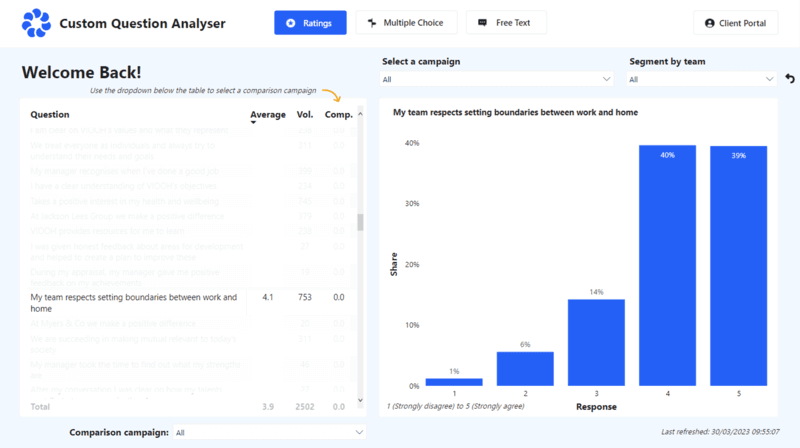
Q1 2023
Multi-brand account management
If you manage multiple brands (or clients), you can now easily switch between them. To activate this feature, please contact your dedicated insight specialist.
Once activated, select your name in the top right corner of the client portal:
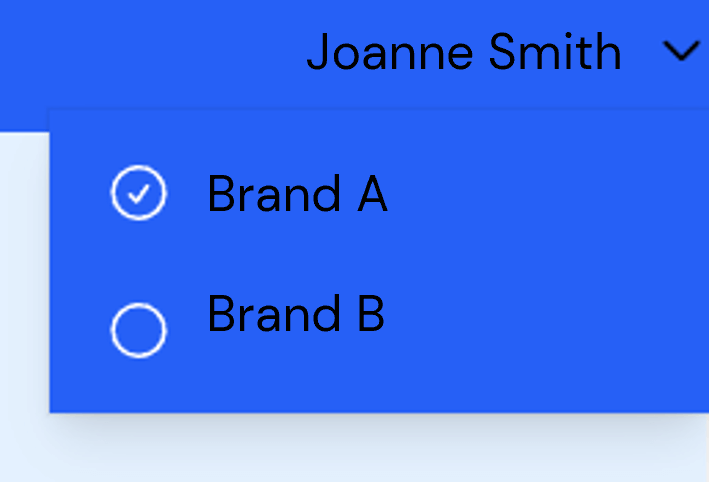
Upcoming 2023 releases
- Export dashboard reports to PDF and PPT
- Enhanced client portal