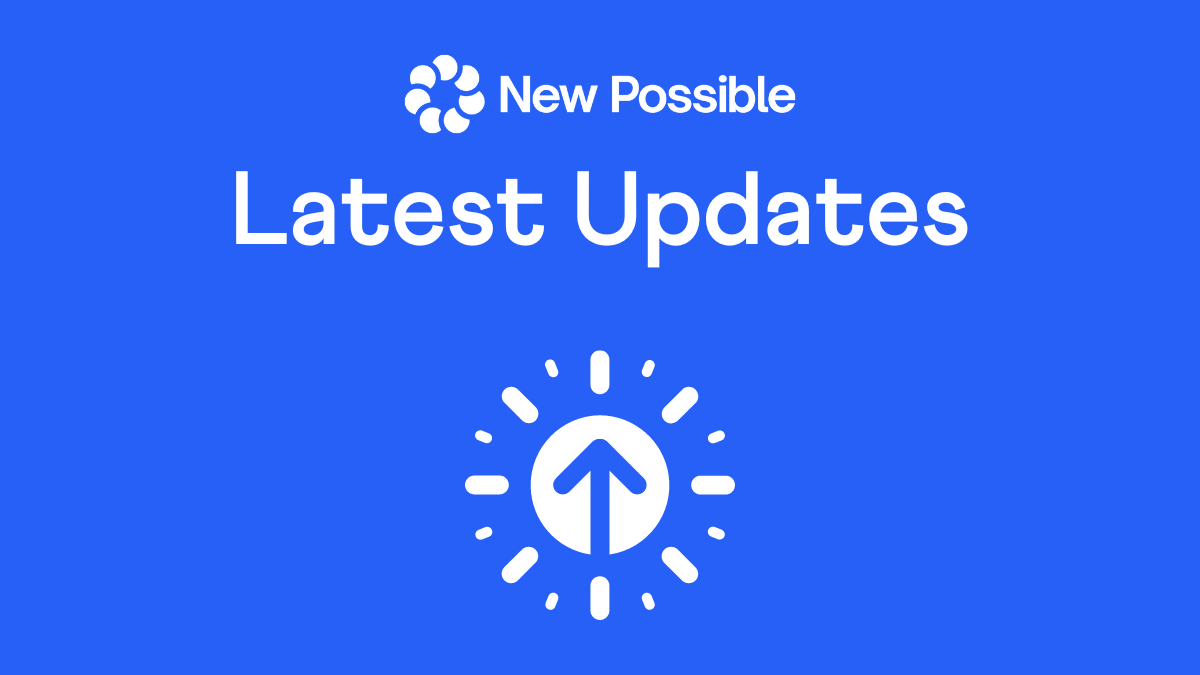See what updates and new releases we're rolling out.
If you have a product suggestion, we'd love to hear from you! You can either complete this form, or email hello@newpossible.io. Keep up to date by signing-up for our newsletter.
Click here for 2023 releases and updates.
December 2022 Releases
Multilingual surveys
Create a multilingual survey with different language options. Your people can choose the language they’re most comfortable with from a drop-down menu. Auto-detect the user's preferred language based on their browser settings. New Possible can also support you with survey and response translation. To activate or discuss, please contact your dedicated insight specialist.
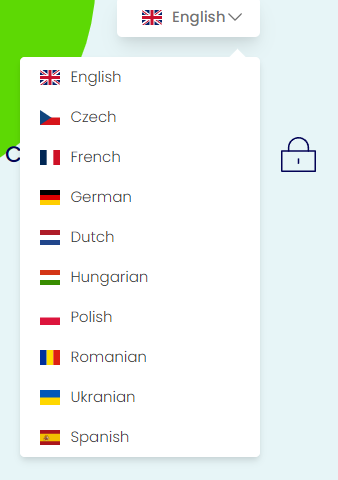
November 2022 Releases
Skip logic
Skip logic allows you to send respondents to a future point in the survey based on how they answer a question or if they visit a specific page. Activate within the survey builder by selecting 'Add question skip logic', or 'Add page skip logic':
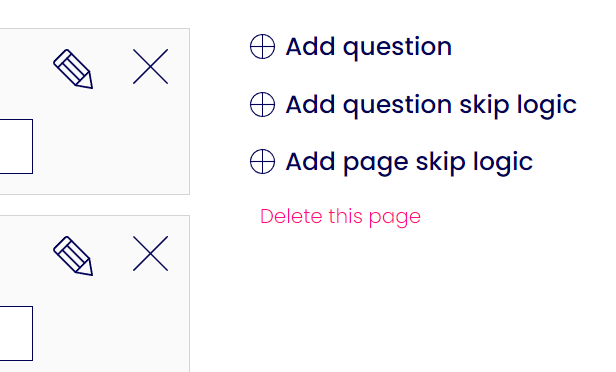
Notes:
- There must be at least two pages in the survey.
- Question skip logic overrides page skip logic if both are applied on the same page.
- You can only apply logic to one question per page.
- For help, please contact your dedicated insight specialist.
Hierarchal analysis
Segment responses by the employee's region, division and team and set admin permissions at a more granular level. To activate, include 'region', 'division' and 'team' within your employee upload.
Notes:
- Each employee must be assigned a 'team'.
- 'Region' is at the top of the hierarchy, followed by 'division' and 'team'.
- Your anonymity threshold applies to each level of the hierarchy.
- To rename 'region', 'division' and 'team', please contact your dedicated insight specialist.
October 2022 Releases
Allow multiple responses from a single device
Allow multiple responses per device. This is helpful if respondents are sharing a device, or you'd like them to complete a survey more than once. To activate, select 'Allow the survey to be taken more than once from the same device' when creating a campaign:
![]()
September 2022 Releases
Add text to your surveys
Adding text to your survey is now as easy as adding a new question. Simply select 'Add Question' within the survey builder and choose 'Text' from the dropdown menu.
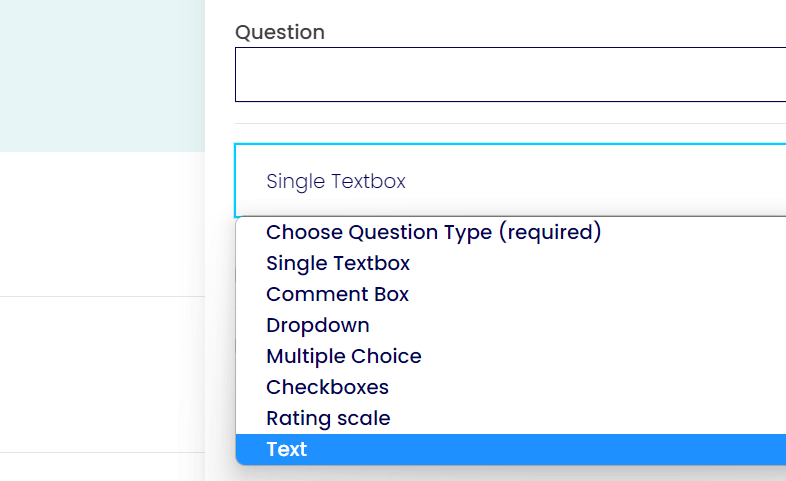
Easily edit a question
We heard you! You can now easily edit a question within the survey builder by selecting the pencil icon.
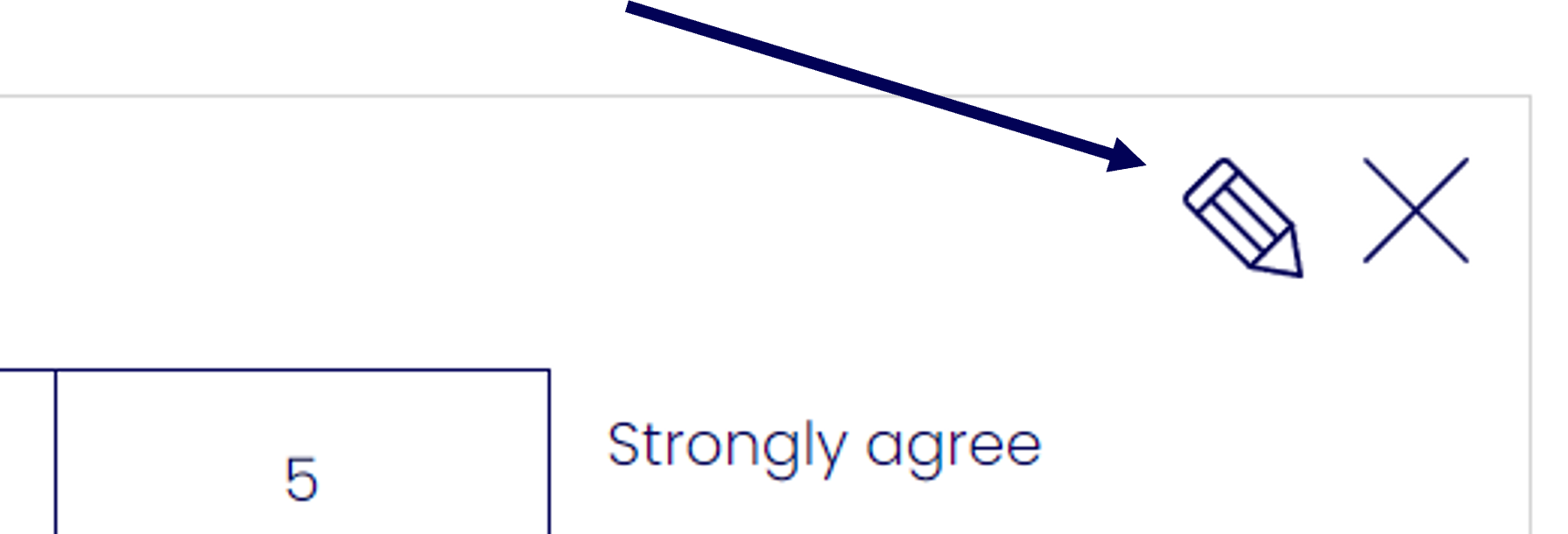
New candidate experience dashboard
Following the release of our candidate experience survey in August, we've now launched a candidate experience dashboard to help you quickly identify and benchmark key insights. You can access this from the left-hand side menu of the client portal.
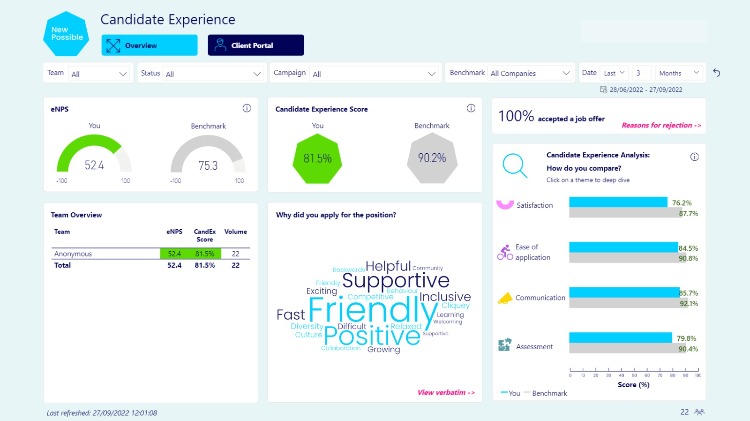
Regional segmentation
When creating or updating your employee list, you can now assign a region to each employee. Region appears alongside 'Team' in the response downloads and you'll soon be able to filter by region within your dashboards.
August 2022 Releases
Customise specific terms within our benchmarkable surveys
Every organisation has their own way of saying things. Is it objectives or goals? Mission or purpose? Customers or clients? You can now set this within your account settings by selecting 'Glossary' from the menu. NB: This option is accessible to organisation admins only.
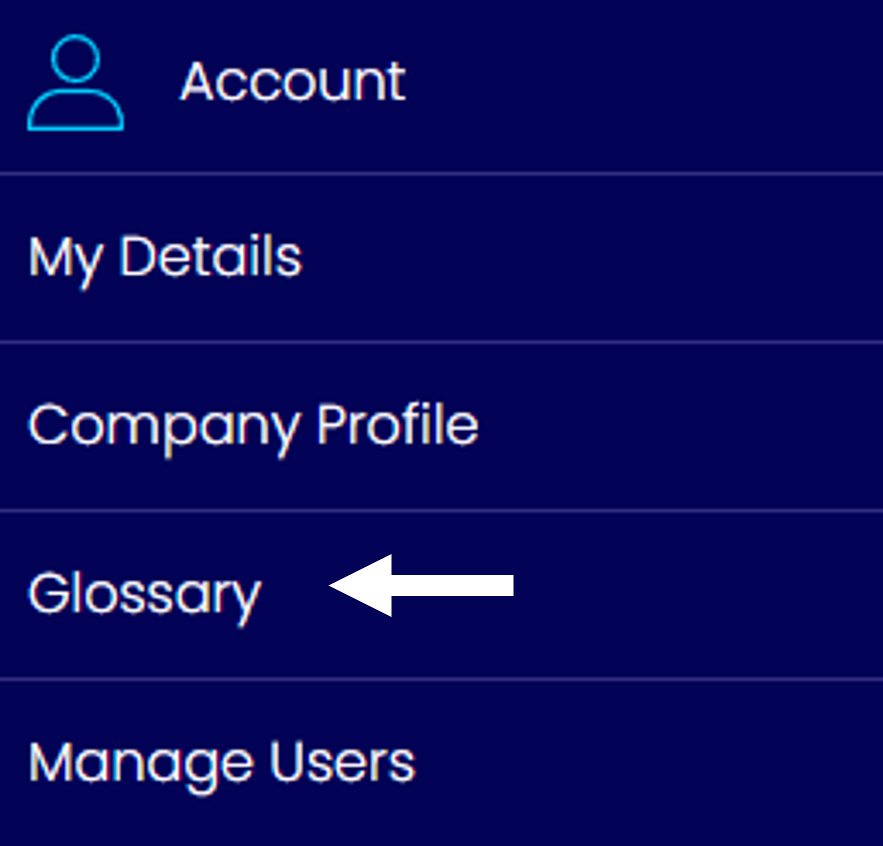
Our AI now detects 17 drivers of satisfaction
For some of the firms we work with, communication is a key driver behind satisfaction and loyalty. Our AI now identifies communication so that you can easily track this over time. Here's a quick reminder of the themes we detect when employees talk about what they like and dislike:

New candidate experience survey
Understand what's working and what's not across the candidate experience with a new benchmarkable survey that can be accessed from the survey builder. A candidate experience dashboard will also be available from September.
July 2022 Releases
Display your company logo across surveys
You can now display your company logo across employee surveys. To toggle on or off, select Account (from the left-hand menu), followed by Company Profile. Then tick (or untick) 'Display logo across surveys'. NB: This option is accessible to admins only.
Be notified by email of new responses
Receive a daily email notification when new responses are received across any of your surveys. To toggle on or off, click the envelope icon adjacent to each campaign. NB: Currently only available to users with permission to access responses across all teams.
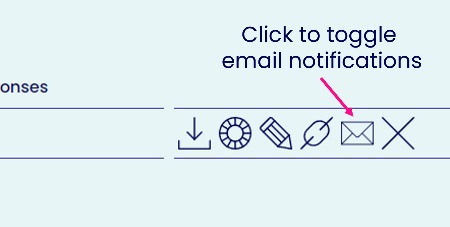
New wellbeing survey and dashboard
We're delighted to launch our new wellbeing survey and dashboard, which takes a deep-dive into the health and wellbeing of your people. Developed in partnership with practitioners, you can now select this survey from the 'Create Survey' page.
Hide the team selection question
You can now deactivate team selection from the campaign settings page. When deactivated, all responses are assigned to 'Anonymous'. Select 'Hide the team selection question and automatically assign responses to 'Anonymous'' from the bottom of the 'Create campaign' page.
Upcoming Q1 2023 releases
- Manage multiple brands using a single set of login details
- Two-factor authentication (2FA)
- Visualise responses to custom questions